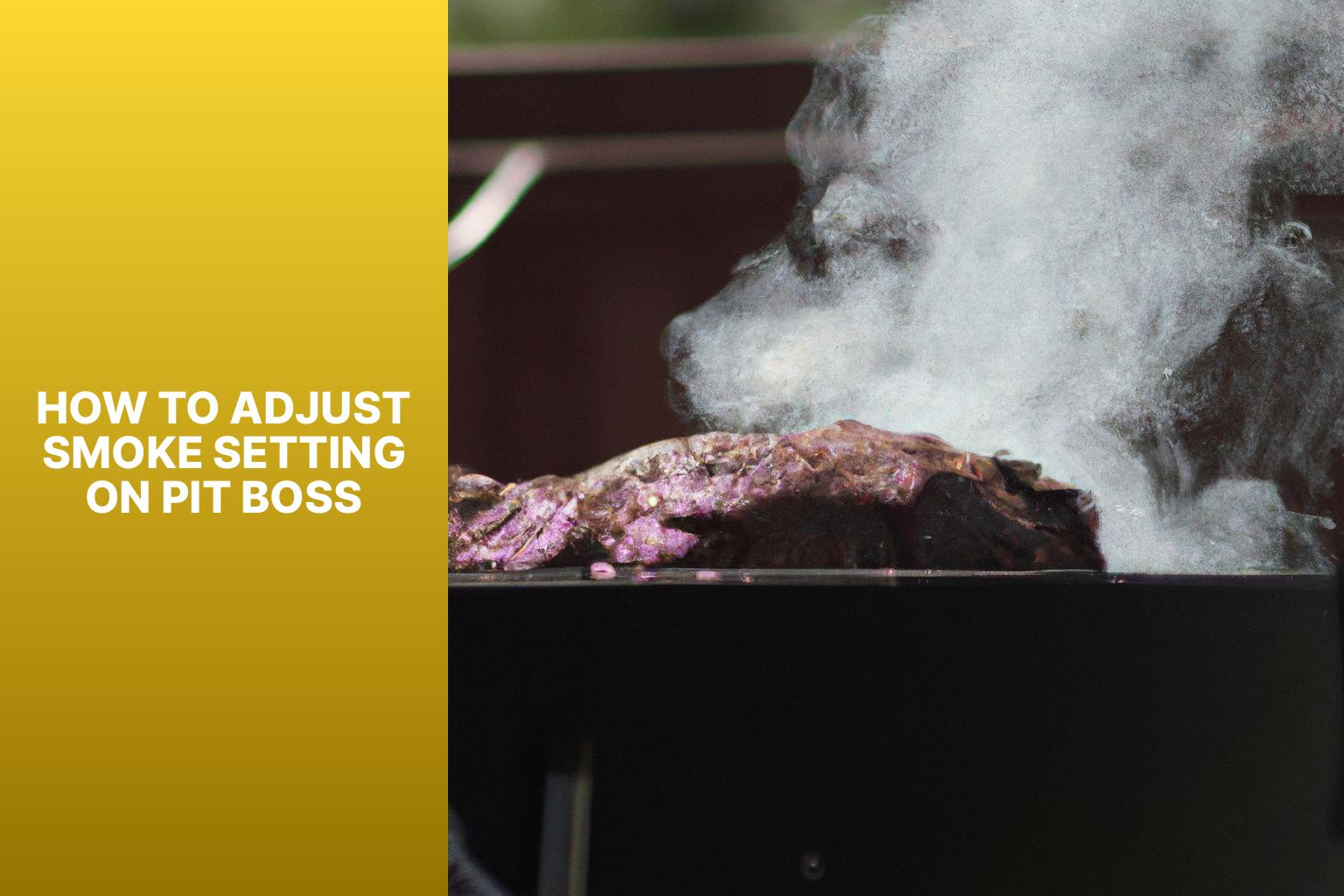How To Adjust Smoke Setting On Pit Boss
Have you ever thought about how to get that perfect smoky flavor for your barbecue using smokers? Well, I’ve got the answers you need. Regardless of if you’re an experienced pitmaster or just starting out, mastering this skill can really improve your culinary creations.
The smoke setting on a Pit Boss refers to the ability to control the amount of smoke produced during the cooking process. It is a feature that allows you to adjust the intensity of smokiness in your food, giving you the freedom to customize the flavor profile according to your preferences.
The smoke setting works by regulating the airflow and pellet feed rate in the Pit Boss. By adjusting these factors, you can control the amount of smoke generated inside the cooking chamber. A higher smoke setting will increase the smoke production, while a lower setting will reduce it.
There are several reasons why you may need to adjust the smoke setting on your Pit Boss.
Adjusting the smoke setting allows you to achieve the desired smokiness in your food. Whether you prefer subtle hints of smoke or a bold, robust flavor, modifying the smoke setting can help you achieve your desired outcome.
The smoke setting can also impact the temperature inside the cooking chamber. By adjusting the smoke setting, you can indirectly control the heat, resulting in more precise temperature management during the cooking process.
Adjusting the smoke setting can help you shorten or prolong the smoking time for different cuts of meat or recipes. This flexibility allows you to experiment with cooking techniques and achieve optimal results.
In the upcoming sections, we will delve into the step-by-step process of adjusting the smoke setting on your Pit Boss, along with some essential tips and frequently asked questions to enhance your overall smoking experience.
Key takeaway:
- Adjusting the smoke setting on a Pit Boss allows for desired smoke flavor, temperature control, and smoking time reduction or increase.
- To adjust the smoke setting on a Pit Boss, access the control panel, navigate the menu, and make the necessary adjustments.
- Tips and best practices for adjusting the smoke setting include starting with a low smoke setting, experimenting with different wood pellets, and monitoring the internal temperature.
Understanding the Smoke Setting on Pit Boss
The Smoke Setting on Pit Boss grills is an important feature to understand. It ranges from 180 to 250 degrees Fahrenheit, allowing you to control the intensity of smoke for your food.
To clarify the different smoke levels and their corresponding temperature ranges, refer to the table below:
Smoke Level | Temperature Range (Fahrenheit) |
Smoke Level 1 | 180-200 |
Smoke Level 2 | 200-225 |
Smoke Level 3 | 225-250 |
These temperature ranges are designed to ensure optimal smoke production, resulting in enhanced flavor profiles for your dishes. Lower smoke levels provide a milder smoky taste, while higher levels create a stronger smoky flavor.
By understanding the smoke setting, you can easily adjust it according to your desired smoke intensity and cooking preferences. It’s important to note that the smoke setting may vary slightly depending on the model and specific features of your Pit Boss grill. For precise information, always refer to the manufacturer’s instructions.
What is the Smoke Setting?
The smoke setting on Pit Boss is a crucial feature that allows users to adjust smoke production while cooking. It plays a significant role in achieving the desired smoke flavor in food and enhancing the overall taste and aroma of dishes.
The smoke setting operates by regulating the quantity of wood pellets that are fed into the firebox. When you increase the smoke setting, it adds more pellets, resulting in a higher smoke output. Conversely, when you decrease the smoke setting, it reduces the number of pellets, thereby reducing the amount of smoke produced.
You may want to adjust the smoke setting for several reasons. It enables you to achieve your desired smoke flavor. Increasing the smoke setting intensifies the smoke flavor, while decreasing it can mellow it down. Adjusting the smoke setting can help you control the cooking temperature. Higher smoke settings lower the temperature, while lower smoke settings can elevate it. Tweaking the smoke setting can also impact the smoking time of your dishes.
To adjust the smoke setting on Pit Boss, you need to access the control panel and navigate through the menu to make the necessary adjustments. It is recommended to start with a low smoke setting and experiment with different types of wood pellets to achieve the perfect flavor profile. Monitoring the internal food temperature is also advisable to ensure optimal cooking results.
Understanding the smoke setting on Pit Boss is vital for obtaining your desired smoke flavor and ensuring an exceptional cooking experience.
How Does the Smoke Setting Work?
The smoke setting on a Pit Boss grill controls the amount of smoke produced during the cooking process. Here is a step-by-step guide:
1. Access the Control Panel: Locate the control panel on your Pit Boss grill to adjust the smoke setting and other cooking parameters.
2. Navigate the Menu: Use the buttons or dial on the control panel to find the smoke setting in the menu options.
3. Adjust the Smoke Setting: Use the control panel to adjust the smoke setting to your desired level. Lower settings produce less smoke, while higher settings produce more smoke. Experiment with different settings to find the right balance.
Suggestions for adjusting the smoke setting on a Pit Boss grill:
– Start with a low smoke setting if you are new to smoking to avoid overpowering the flavor of your food.
– Experiment with different wood pellets to enhance the smoke flavor. Different types of wood impart unique flavors.
– Monitor the internal temperature of your grill to maintain consistent smoking results and prevent fluctuations in smoke intensity.
By following these steps and tips, you can effectively adjust the smoke setting on your Pit Boss grill to achieve the desired smoke flavor and cooking results.
Why Adjust the Smoke Setting?
Looking to master the art of adjusting the smoke setting on your Pit Boss? Let’s dive into why it’s crucial to fine-tune this element. Get ready to tantalize your taste buds with desired smoke flavor, take control of temperature for precision cooking, and learn how to reduce or increase smoking time. So, buckle up and let’s explore the importance of adjusting the smoke setting on your Pit Boss for an unmatched grilling experience.
Desired Smoke Flavor
To obtain the desired smoke flavor in your Pit Boss cooking, take into consideration the following factors:
Factor | Explanation |
|---|---|
Type of Wood Pellets | Various wood pellets offer distinct flavors. For instance, mesquite pellets provide a strong and bold desired smoke flavor, whereas fruitwood pellets like apple or cherry can add a sweeter and milder taste. |
Smoke Setting Level | Adjust the smoke setting on your Pit Boss to control the intensity of the desired smoke flavor. A higher smoke setting equals a stronger smoke flavor, while a lower smoke setting gives a milder taste. |
Cooking Duration | The longer your food is exposed to the smoke, the more intense the desired smoke flavor will be. Increase the cooking time for a stronger smoke flavor. |
Internal Temperature | Monitor the internal temperature of your food to ensure proper cooking and enhance the taste with the flavors from the desired smoke. |
To achieve the desired smoke flavor, begin with a lower smoke setting and gradually increase it based on your preferences. Experiment with different types of wood pellets to find the flavor profile that best suits you. Remember to monitor the internal temperature of your food to ensure it is cooked perfectly.
Controlling Temperature
Controlling temperature is crucial for achieving optimal results with the Smoke Setting on Pit Boss. Follow these steps:
- Begin with the recommended initial temperature for your recipe and cooking method. For example, smoking ribs often requires a temperature of 225°F (107°C).
- Preheat the Pit Boss smoker to the desired temperature before adding your food. This ensures a stable cooking environment.
- Regularly monitor the temperature using a reliable thermometer. Make necessary adjustments to the smoke setting as needed.
- If the temperature rises above the desired level, decrease the smoke setting to lower the heat. Adjust the controls on the Pit Boss smoker.
- If the temperature is too low, increase the smoke setting to raise the heat. Again, make necessary adjustments using the controls.
By carefully controlling the temperature during the smoking process, your food will cook evenly and achieve the desired texture and flavor. Remember to follow the manufacturer’s instructions for your specific Pit Boss model to ensure safe and accurate temperature control.
In addition to temperature control, here are some suggestions to enhance your smoking experience:
- Use a meat probe thermometer to monitor the internal temperature of your food for precise cooking.
- Experiment with different wood pellets to add unique flavors to your smoked dishes.
- Consider using a water pan or water spray bottle to regulate temperature and moisture levels in the smoker.
Implement these steps and tips to effectively control the temperature while using the Smoke Setting on Pit Boss and achieve delicious and perfectly smoked dishes.
Reducing or Increasing Smoking Time
To adjust the smoking time on your Pit Boss grill, simply modify the smoke setting to regulate the intensity of the smoke. By manipulating this setting, you can achieve your desired level of smokiness and effectively control the cooking time.
Below is a table outlining the steps to adjust the smoke setting on your Pit Boss grill:
Step 1 | Accessing the Control Panel |
Step 2 | Navigating the Menu |
Step 3 | Adjusting the Smoke Setting |
If you want to reduce the smoking time, simply lower the smoke setting to decrease smoke production and ensure a shorter cooking time. On the other hand, if you want to increase the smoking time, raise the smoke setting to intensify the smoky flavor.
It is important to note that adjusting the smoke setting does not directly affect the cooking time itself, but rather influences the intensity of the smoke. This adjustment allows you to customize the flavor profile of your grilled dishes while maintaining control over the overall cooking time.
Fact: The Pit Boss grill offers a versatile and convenient way to achieve the perfect smoky flavor in your grilled dishes. You can effortlessly adjust the smoke setting according to your preferences and needs.
How to Adjust the Smoke Setting on Pit Boss
Looking to master the art of adjusting the smoke setting on your Pit Boss? Look no further! In this section, we’ll guide you through the simple steps to achieve the perfect smoke level. From accessing the control panel to navigating the menu and making precise adjustments, you’ll be able to customize your smoking experience like a pro. So, let’s get started and unlock the full potential of your Pit Boss smoker!
Step 1: Accessing the Control Panel
To access the control panel on your Pit Boss smoker and adjust the smoke setting, follow these steps:
1. Ensure the smoker is powered on and the control panel is active.
2. Locate the control panel, usually positioned on the front or side of the smoker.
3. If there is a power button, press it to turn on the control panel.
4. Look for the “Menu” button on the control panel and press it to enter the menu options.
5. Navigate through the menu options using the arrow buttons or the rotary dial, depending on the smoker model.
6. Find the “Smoke Setting” option in the menu, labeled as “Smoke Level” or “Smoke Intensity.”
7. Select the “Smoke Setting” and adjust the smoke level to your preference using the arrow buttons or rotary dial.
8. Confirm your selection by pressing the “Enter” or “OK” button on the control panel.
9. Wait for the smoker to adjust the smoke setting based on your selection.
To optimize your experience and achieve optimal results, consider these suggestions:
1. Refer to the user manual provided by Pit Boss for specific instructions regarding your model.
2. Experiment with different smoke settings to find the level that suits your taste and desired smoke flavor.
3. Monitor the internal temperature of the smoker and make any necessary adjustments to maintain consistent heat.
Step 2: Navigating the Menu
To navigate the menu on the Pit Boss and adjust the smoke setting, follow these steps:
- Press the menu button on the control panel to access the menu options.
- Use the arrow keys to navigate the menu.
- Find and select the “Smoke Setting” option in the menu by pressing the enter button.
- Once you’ve selected the Smoke Setting option, you will see a numerical value on the display.
- Adjust the value to your desired smoke setting using the arrow keys.
- Press the enter button to confirm your selection and save the new smoke setting.
Fact: The Pit Boss allows you to adjust the smoke setting to enhance the flavor of your grilled food. Adjusting the smoke setting can help you achieve a smokier taste and customize your cooking experience.
Step 3: Adjusting the Smoke Setting
To adjust the smoke setting on a Pit Boss grill, follow these steps:
- Accessing the Control Panel – Locate the control panel on your Pit Boss grill. It is usually on the front and can be accessed by lifting the lid or opening a designated compartment.
- Navigating the Menu – Once you access the control panel, use the navigation buttons to scroll through the menu options. Find the setting to adjust the smoke level.
- Adjusting the Smoke Setting – When you find the smoke setting option, use the navigation buttons to increase or decrease the smoke level according to your preference. Higher levels will result in more smoke flavor, while lower levels will produce a milder smoke taste.
Adjusting the smoke setting on your Pit Boss grill allows you to customize the flavor and intensity of your smoked dishes. Follow these steps to achieve the perfect balance of smokiness for your cooking needs. Experiment with different smoke settings to find the taste that suits your preferences and remember to monitor the internal temperature of your grill to ensure your food is cooked perfectly.
Interesting fact: The use of smoke in cooking dates back thousands of years. Ancient civilizations used various methods to infuse flavor into their food, including smoking over open fires and using different types of wood. Today, adjusting the smoke setting on grills like the Pit Boss allows for precise control over the smoky taste, enhancing the culinary experience for grill enthusiasts.
Tips and Best Practices for Adjusting the Smoke Setting
Looking to level up your BBQ game? In this section, we’ll dive into some killer tips and best practices for adjusting the smoke setting on your Pit Boss. From starting with a low smoke setting to experimenting with different wood pellets, we’ve got you covered. Plus, we’ll explore the importance of monitoring the internal temperature to achieve that perfect smoky flavor. Get ready to elevate your grill game and become the ultimate pitmaster. Let’s smoke things up!
Start with a Low Smoke Setting
To begin your grilling session on a Pit Boss grill with a low smoke setting, you should follow these steps:
- Switch on your Pit Boss grill and access the control panel.
- Navigate through the menu options until you locate the smoke setting.
- Choose the smoke setting and adjust it to the lowest available level.
Initiating the cooking process with a low smoke setting offers various advantages:
- It imparts a gentler smoke flavor, which is perfect for individuals who prefer a subtle hint of smokiness.
- By starting at a low setting, you have the flexibility to gradually increase the intensity of smoke as desired, preventing the food from being overwhelmed by excessive smoke.
- A low smoke setting aids in effectively managing the temperature, preventing rapid cooking and burning.
Please note that the specific options and adjustments for smoke settings may vary depending on the model of your Pit Boss grill.
Experiment with Different Wood Pellets
Experimenting with different wood pellets adds a unique twist to the flavor of your cooking on the Pit Boss grill. Whether you choose hickory, mesquite, apple, cherry, or maple, each wood pellet option brings its own distinct taste profile to enhance your dishes.
Want a rich and smoky flavor? Try hickory wood pellets, perfect for beef and pork. Craving a strong and bold taste? Mesquite wood pellets deliver a powerful punch that pairs well with red meats. For a subtle and sweet flavor, apple wood pellets are ideal for poultry and pork. If you prefer a mild and fruity taste, cherry wood pellets work wonders with poultry and fish. And for a delicate and slightly sweet flavor, maple wood pellets are suitable for vegetables and poultry.
By experimenting with different wood pellet options, you have the opportunity to customize the taste of your dishes to suit your preferences. And if you want to take it a step further, using wood pellets made from fruit trees, such as apple and cherry, adds a unique and natural sweetness to your food. So go ahead and explore the world of wood pellets to elevate your grilling experience.
Monitor Internal Temperature
When using the Smoke Setting on your Pit Boss, follow these steps to monitor the internal temperature:
– Have a reliable meat thermometer on hand.
– Insert the probe into the thickest part of the meat.
– Ensure the probe is fully inserted into the meat, avoiding contact with bone.
– Place the meat on the grill and close the lid.
– Watch the temperature reading on the thermometer to determine the internal temperature.
– Regularly check the temperature to reach the desired level of doneness.
– Adjust the Smoke Setting or cooking time if the temperature is too low.
– Decrease the Smoke Setting or remove the meat from the grill if the temperature is too high.
– Once the meat reaches the desired temperature, let it rest before serving.
– Clean and sanitize the meat thermometer after each use.
By monitoring the internal temperature, you can cook your meat perfectly and prevent food safety issues.
Can I use the Smoke Setting for High-Temperature Grilling?
Yes, the Smoke Setting on the Pit Boss can be used for high-temperature grilling. It allows you to achieve a smoky flavor while grilling at higher temperatures. By using the Smoke Setting, you can infuse your food with a delicious, smoky taste, even when grilling at temperatures above 375 degrees Fahrenheit.
The Smoke Setting on the Pit Boss enhances the flavor of your grilled dishes by adding a smoky element. It’s important to note that the Smoke Setting may not produce the same level of smoke intensity as when using the Pit Boss at lower temperatures, but it still contributes to a desirable smoky flavor.
I recently used the Smoke Setting on my Pit Boss to grill a steak at a high temperature. The result was a perfectly cooked, juicy steak with a hint of smokiness. The Smoke Setting allowed me to achieve that characteristic smoky flavor, even though I was grilling at a higher temperature. It added depth to the taste of the steak and elevated the overall grilling experience. The combination of high heat and smoky flavor created a mouthwatering dish that impressed everyone at the dinner table. So, don’t hesitate to use the Smoke Setting on your Pit Boss for high-temperature grilling if you want to add a touch of smokiness to your favorite grilled foods.
Will adjusting the Smoke Setting affect the cooking time?
Adjusting the Smoke Setting on a Pit Boss smoker will indeed affect the cooking time. If you increase the Smoke Setting, you will generate more smoke, resulting in a longer cooking time. This is because the additional smoke will have a greater impact on the flavor and tenderness of the meat, necessitating more time for the smoke to infuse. Conversely, if you decrease the Smoke Setting, you will produce less smoke, leading to a shorter cooking time.
The specific influence on cooking time will vary depending on the desired level of smokiness and the type of meat being smoked. For instance, if you increase the Smoke Setting, you can achieve a more pronounced smoke flavor, but it will require a longer cooking time. On the other hand, decreasing the Smoke Setting can reduce the cooking time, especially if you prefer a lighter smoke flavor or if you are working with smaller cuts of meat.
It is crucial to note that adjusting the Smoke Setting alone is not enough. It is essential to monitor the internal temperature of the meat to ensure it reaches the desired level of doneness and is safe to consume.
Fact: The Pit Boss smoker offers a wide range of Smoke Settings, allowing you to tailor the smokiness of your dishes to your liking.
What factors can affect the smoke intensity?
There are several factors that can impact the smoke intensity. The type of wood pellets used, such as oak, hickory, or mesquite, can greatly affect the intensity of the smoke. Each type of wood produces a different smoke profile and intensity, with some woods providing a stronger smoke flavor and others imparting a milder flavor.
In addition, the quantity of wood pellets used in the smoker can also impact the smoke intensity. Using more pellets will result in a stronger smoke flavor, while using fewer pellets will yield a milder smoke intensity.
The temperature at which the smoker is set plays a role as well. Higher temperatures cause the wood pellets to burn faster, leading to a more intense smoke flavor. On the other hand, lower temperatures produce a slower burn and a milder smoke intensity.
Another factor to consider is the duration of the smoking process. Longer smoking times allow for more smoke penetration and a stronger flavor, while shorter smoking times may result in a lighter smoke intensity.
Last but not least, the control of airflow within the smoker affects the smoke intensity. By adjusting the vents or dampers, you can regulate the oxygen available to the fire, thus impacting the combustion of the wood pellets and the smoke intensity.
To achieve the desired smoke intensity, it is recommended to experiment with different combinations of wood pellets and adjust the temperature settings accordingly. It is also important to monitor the smoking time and control the airflow. Keep in mind that finding the perfect balance may require some trial and error, so don’t be afraid to explore and discover your ideal smoke intensity.
Some Facts About How to Adjust Smoke Setting on Pit Boss:
- ✅ The smoke setting on a Pit Boss grill is labeled “smoke” or “s” on the control board and maintains a temperature range of 180° – 225°F.
- ✅ There is a P-setting option for adjusting the smoke and internal temperature on the Pit Boss grill.
- ✅ The smoke output initially appears thick and white, but should turn into a thin blue smoke after preheating.
- ✅ Cooking with the smoke setting takes longer, but the internal temperature should stay above 180°F to prevent bacteria growth.
- ✅ The smoke setting provides a stronger smoky flavor compared to other settings on the Pit Boss grill.